Hello,
I’m testing OttoFMS before moving from Otto v3. I have detected 2 issues with v4.0.9
I have tried to install a file from server A to server B (both servers running on Linux & FMS 20.3.1)
Problem #1 : passwords and encryptions containing special characters
It seems that if your origin file contains a password or an encryption key containing characters such as / or + or =, the output file on server B is corrupted and can’t be opened. FM Server logs says : Error 240 : File could not be opened: Not a FileMaker Pro database.
If I download it and try to open it locally, I have a FMP message saying : The translator for this file format could not be found or could not be initialized.
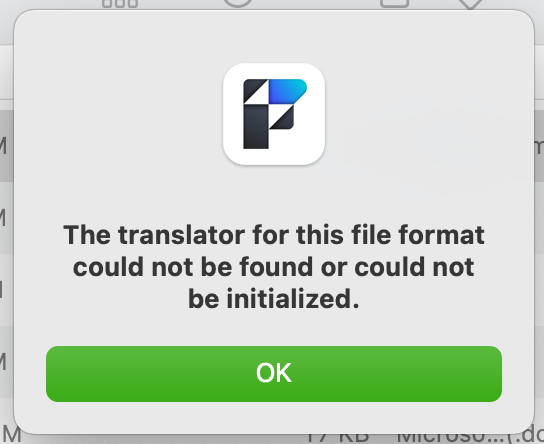
Problem #2 : Unable to encrypt a file using Otto
Suppose your source file on server A is unencrypted and you want to encrypt the destination file while migrating. Even if you specify an encryption password, the output file on server B is unencrypted.
On the confirmation screen, there is no password specified, even if I specified one on the previous screen.
Thanks for your help !
Tommy

