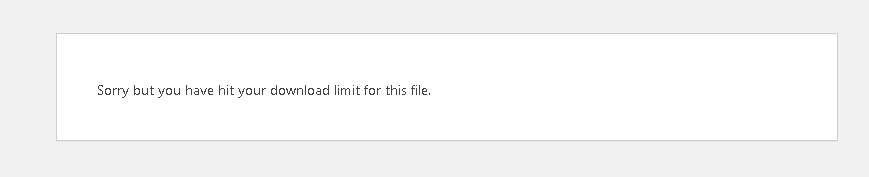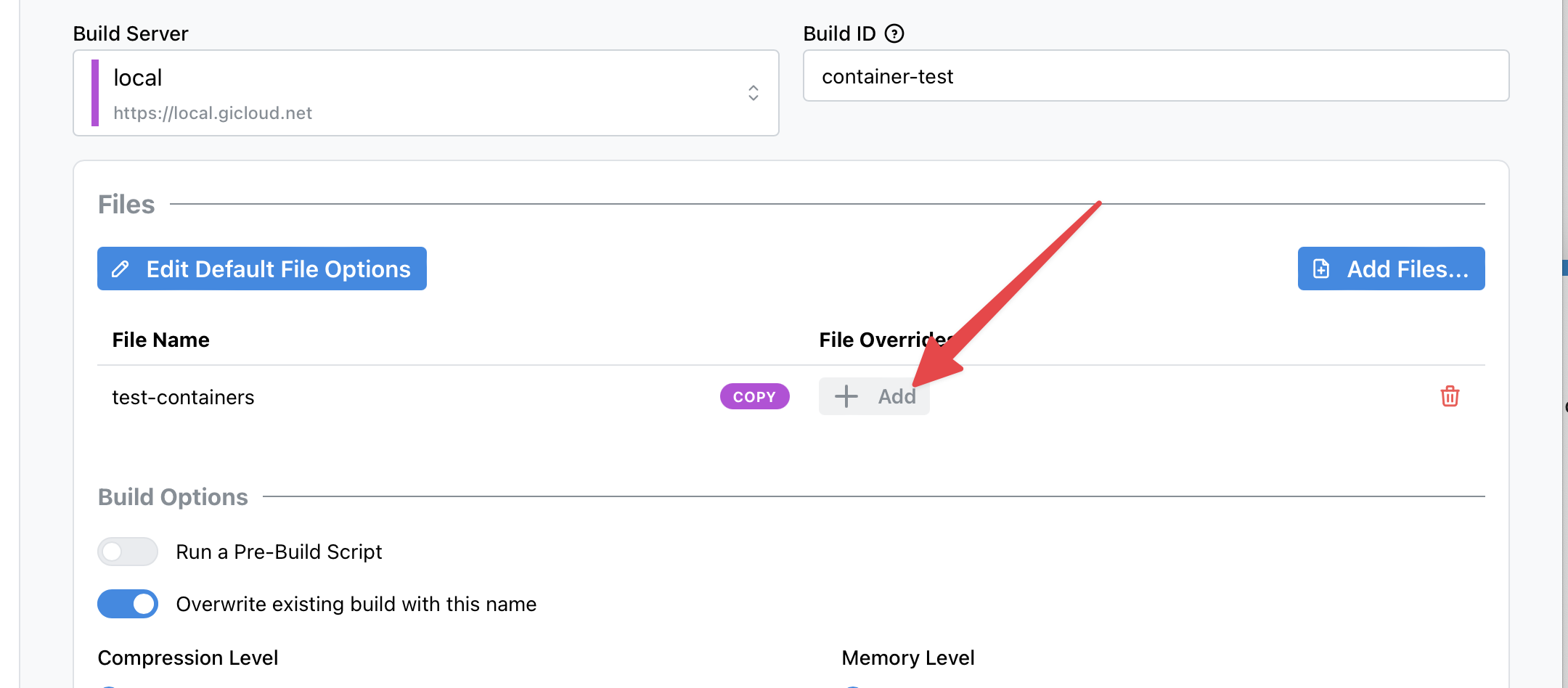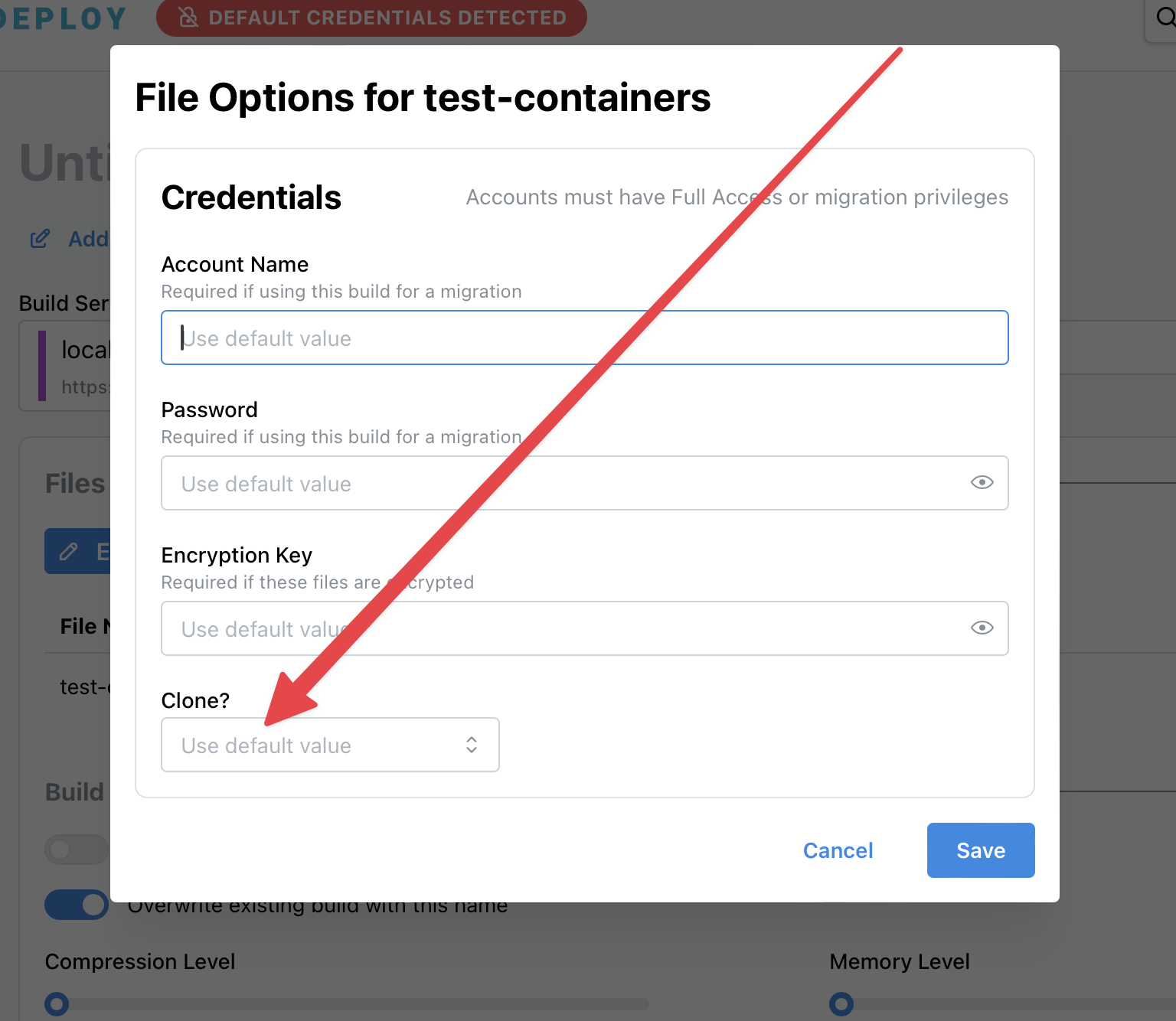I have been using Otto 3 for about 5 years at a customer site where it worked gradually better and better over the years, the last 20 deployments were done in under 10 minutes and gave 0 errors.
So I had quite a bit of confidence in version 4, and the first few tests - with smaller customers - gave good results.
So…followed the instructions: uninstalled Otto v3, and installed OttoFMS. Ran some Windows updates and restarted both the dev and prod servers.
Defined a deployment, reviewed it and started it.
Observation 1: the “build phase” takes about as long as the whole deployment in Otto V3.
Observation 2: fetching the files is very slow. Typically about 200 KB/sec throughput on a 10 Gigabit network. 443 MB is 43% complete after 18 minutes.
Obeservation 3: deployment crashes after 68,8% trough the fetching phase.
I restart the OttoFMS services on both ends and retried the deployment, but I can see the same timings.
Mind you that this deployment ran on Otto V3 in under 10 minutes, everything included.
This is version 4.3.1, I saw earlier reports of slowliness and fixes in subsequent OttoFMS releases.
I think it was a mistake to upgrade, and I am now forced to downgrade again, because the customer site is already down for a few hours.
I just hope that OttoFMS wil be ready when the Otto license expires in november. It would be very cool if it would continue to function, until these kind of problems with the new version have been fixed.
This might sound a bit negative, but I must also say I am very happy with OttoFMS for all other customers, and I am telling just about every customer they should have it installed on their FMS. It’s just not ready for the big deployments yet.
[EDIT] trying a re-install of v3, so first task is downloading it:
Just saw that the second deployment crashed as well during the fetch phase, around the same percentage. As I cannot download the old version, I think I know how I will spend the rest of my Saturday now… ![]()
The macOS version is downloadable. Not really helpful if you have Windows servers…