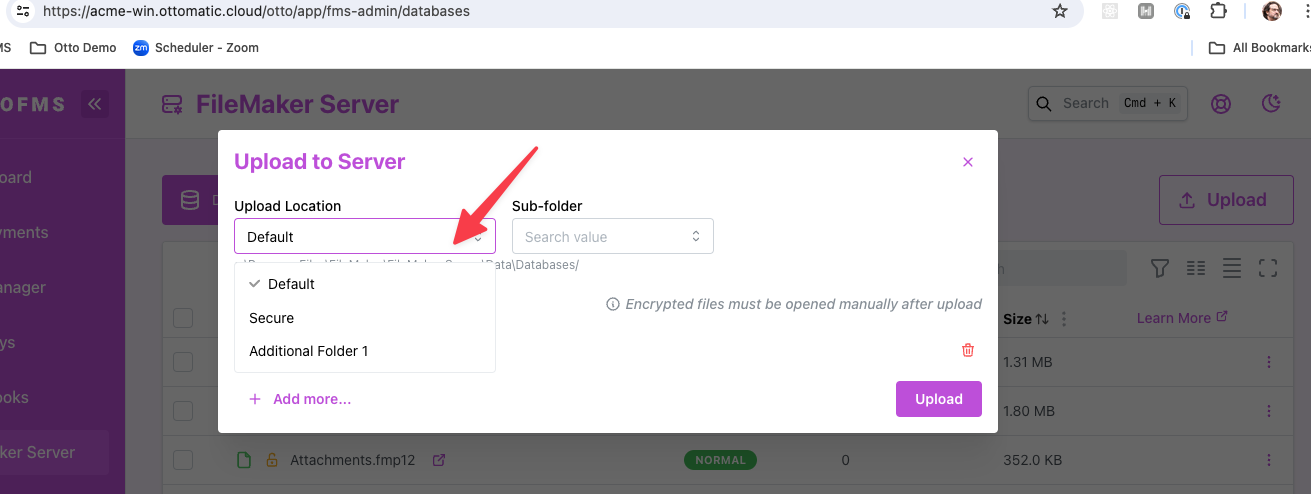I have a customer who has a 2nd mount point for their database and backup files because the boot drive is smaller (80gb). It would be great if there was a way to specify an alternate temp folder, or to put the temp folder in the destination, because they keep filling the drive while moving a larger file (with container data) from an older host. I then have to go to /opt/FileMaker/FileMaker Server/Data/OttoTempUploads and delete the file…
Hi Andy ![]()
I may be misunderstanding your question, but you can choose the different folders when you upload.
See image
Does that help?
Thanks
Todd
They are picking Additional Folder 1 but it seems to still create that temp file in the main folder.
Thanks Andy. I understand what you are saying now.
Let us look into it.
Thanks
Todd
Hey @andyknas ,
Would moving the uploads folder into the default backup directory work for y’all? Or would you rather be able to set this as a server config parameter?
-Kyle
That would work. Our default backup folder is in the alternate mount point.
They did end up using FM app to upload the file and it seems it’s just writing directly to the selected folder.
Sounds good! We’ll be moving the upload folder into the OttoFMS folder (where the outbox and inbox are), which gets built into the Default FMS Backup directory. Thanks for the report!
-Kyle
Hey Andy,
OttoFMS version 4.3.3 moves the uploads folder to the OttoFMS folder inside of the FileMaker backups folder. It should now have much more space for large files. Thanks for the report!
-Kyle